Aadhaar Card Download – Get Aadhaar (Information Based on UIDAI)
Aadhaar is a 12-digit unique identification number issued by the Unique Identification Authority of India (UIDAI). It is linked to an individual’s biometric and demographic data and serves as valid proof of identity and address.
The e-Aadhaar is a digital version of the Aadhaar card, available in a password-protected PDF format. As per the Aadhaar Act, it is equally valid and can be used safely for identity verification purposes.
Download e-Aadhaar
Smart Ways to Access Your Aadhaar Card
The Unique Identification Authority of India (UIDAI) provides four secure and reliable options to download your e-Aadhaar. Each method is OTP-based to ensure complete identity protection. Explore the options below and choose the one that best matches your preference.
1. Through the MyAadhaar Portal (Official UIDAI Method)
The MyAadhaar Portal is the most straightforward and government-authorized platform to retrieve your Aadhaar card digitally.
How to proceed:
- Go to the official UIDAI website: uidai.gov.in
- Under the “My Aadhaar” section, select “Download Aadhaar”
- Enter your 12-digit Aadhaar number or VID
- Verify with the OTP sent to your registered mobile number
- Download your e-Aadhaar in PDF format (password protected)
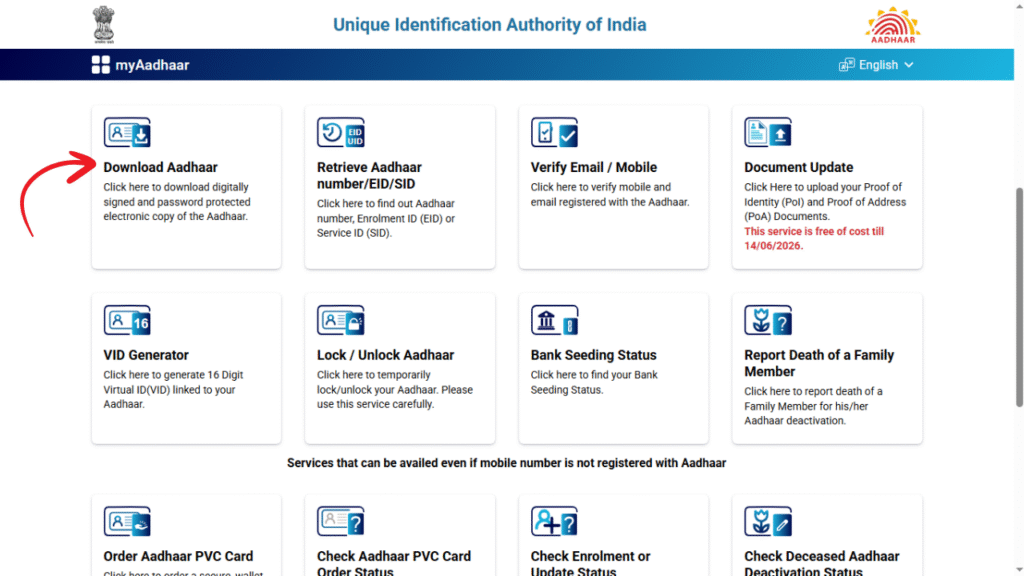
- Enter your 12-digit Aadhaar Number, 16-digit Virtual ID (VID), or 28-digit Enrolment ID (EID) on the next page to proceed.
- If you don’t have your Aadhaar number, you can use your EID or VID instead for verification.
| 💡 The Enrolment ID (EID) is a 28-digit number provided during the Aadhaar registration process to help you track the application status. The UID (Aadhaar Number) is a 12-digit unique identification number issued after verification, which serves as valid proof of identity and address. |
- Click the ‘Send OTP’ button to receive a one-time password on your registered mobile number.
- Then, enter the OTP and click ‘Verify and Download’ to complete the process.
- Your e-Aadhaar will be downloaded automatically to your device.
⚠️ If your mobile number is not linked with your Aadhaar, you must visit the nearest Aadhaar Seva Kendra (service center) to update or register your mobile number.
| 💡 Note: If you’ve forgotten your Aadhaar number or Enrolment ID (EID), use the ‘Retrieve EID/Aadhaar Number’ option. Simply enter your name, registered mobile number, or email address, and verify with an OTP to recover your details. |
📱 Download Aadhaar via the mAadhaar Mobile App
If you want to download your Aadhaar card using the mAadhaar app, follow these steps:
🔹 Step 1: Install the mAadhaar App
Download and install the official mAadhaar mobile application from the Google Play Store (Android) or Apple App Store (iOS) on your smartphone.
🔹 Step 2: Open the App and Register
Launch the mAadhaar app and register using your registered mobile number. Enter the OTP sent to your number to complete the verification.
🔹 Step 3: Access the Dashboard
Once registered, you’ll be directed to the app dashboard. Locate and tap on the ‘Download Aadhaar’ option to proceed.
🔹 Step 4: Select Aadhaar Type
Choose between Regular Aadhaar and Masked Aadhaar as per your preference.
- Regular Aadhaar displays the full 12-digit number.
- Masked Aadhaar hides the first 8 digits for enhanced privacy.
🔹 Step 5: Enter Required Details
Provide your 12-digit Aadhaar Number, 16-digit Virtual ID (VID), or 28-digit Enrolment ID (EID).
Then, enter the captcha code as shown on the screen to proceed.
🔹 Step 6: Request and Enter OTP
Click on the ‘Request OTP’ button to receive a One-Time Password on your registered mobile number. Enter the OTP to verify your identity.
🔹 Step 7: Download Aadhaar PDF
Once verified, tap the ‘Open’ button. Your e-Aadhaar card will be downloaded in PDF format to your device.
💡 Important Note: Your e-Aadhaar will be downloaded as a PDF file. Make sure you have a PDF reader installed on your device to open the file.
📱 mAadhaar – Official Aadhaar App by UIDAI
mAadhaar is the official mobile application developed by the Unique Identification Authority of India (UIDAI). It allows users to securely store, access, and manage their Aadhaar details digitally—anytime, anywhere.
🔹 Key Services Offered in the mAadhaar App:
- ✅ Download e-Aadhaar
- 🔄 Retrieve Aadhaar Number (UID) / Enrolment ID (EID) / Virtual ID (VID)
- 💳 Order Aadhaar PVC Card
- 🔍 Check Aadhaar Number Validity
- 📧 Verify Registered Email or Mobile Number
- 🔐 Generate or Retrieve Virtual ID (VID)
- 📊 Check Aadhaar Application Status
- 📨 Track PVC Card Request Status
- 📝 Retrieve Order Aadhaar Status
Related Keywords
Aadhaar Card Download, Aadhaar Card Online Download, Aadhaar Card Pdf Download, Aadhaar Card Download By Aadhaar Number, Aadhaar Card Download By Enrollment Number, Aadhaar Card Download By Name And Date Of Birth, Aadhaar Card Download With Mobile Number, Aadhaar Card Download Without Mobile Number, Aadhaar Card Download Without OTP, Aadhaar Card Download By Face Authentication, Aadhaar Card Download Using Digilocker, Aadhaar Card Download From Uidai Website, Aadhaar Card Download Link, E Aadhaar Card Download, Eaadhar.Uidai.Gov.In Download, Uidai Aadhaar Download, Uidai Aadhaar Card Download Online, Uidai.Gov.In Aadhaar Download, Aadhaar Reprint Download, How To Download Aadhaar Card, Aadhaar Card Download Kaise Kare, Aadhaar Card Kaise Download Kare Mobile Se, Aadhaar Card Download Kare, Aadhaar Card Download In Hindi, Download Aadhaar Card New Method, Aadhaar Card Online Kaise Nikale, Aadhaar Card Pdf Kaise Nikale, Aadhaar Card Number Se Download Kaise Kare, Aadhaar Card Download Without Registered Mobile Number, Aadhaar Card Pdf Download Password, Aadhaar Card Pdf Open Password, Aadhaar Card Download Problem, Aadhaar Card Update Ke Baad Download Kaise Kare, Aadhaar Card Duplicate Download, Lost Aadhaar Card Download, Aadhaar Card Download App, Aadhaar Card Download Through MAadhaar, Aadhaar Card Download With Enrollment Id, Aadhaar Card Download In Mobile, Aadhaar Card Download In Pdf Format